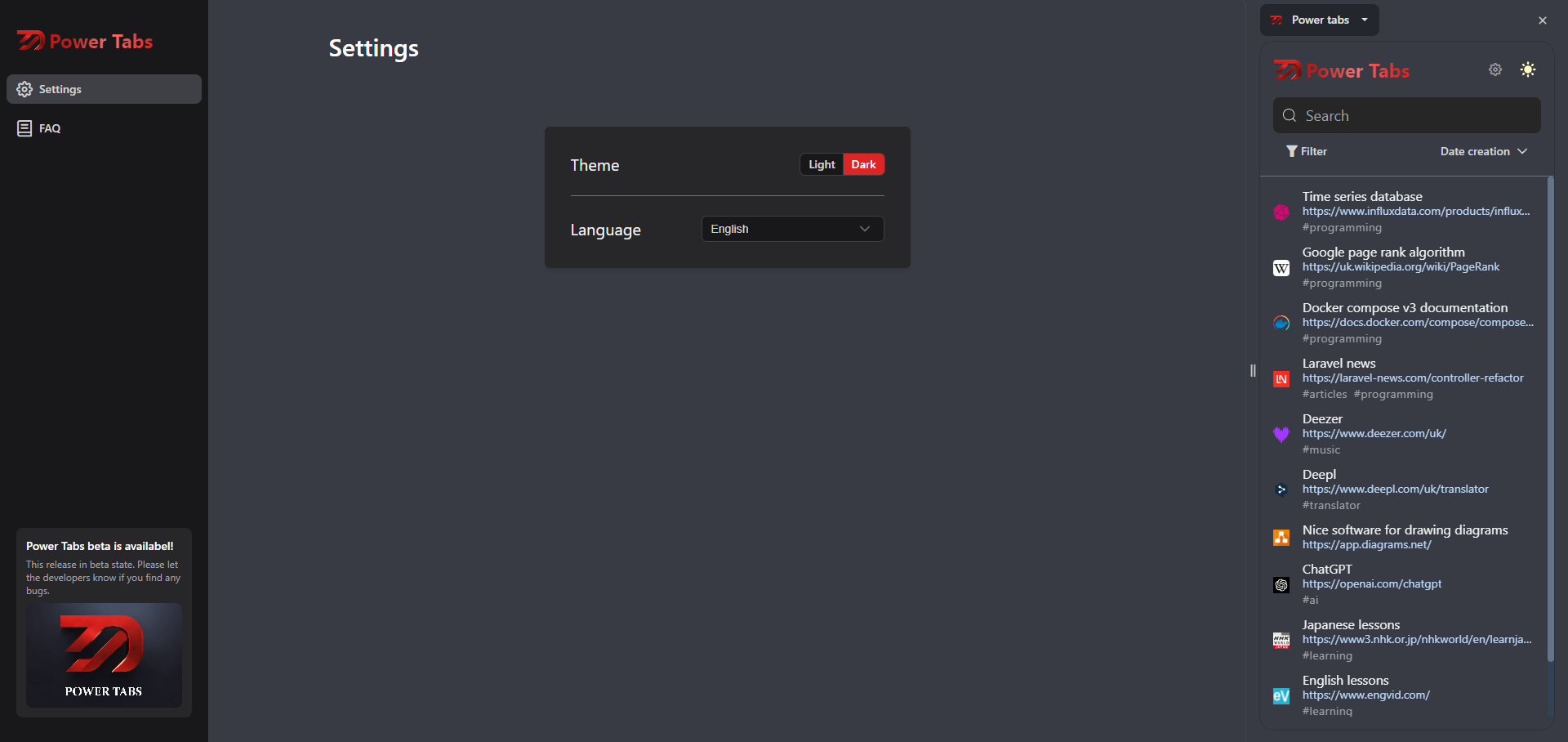Despite the volume of your information, you'll be able to quickly find the desired site using filters and sorting.
- Enter desired tags with autocomplete
- Add and remove filters by simply clicking on a tag in the list of saved tabs
- Utilize sorting by description or date of tab addition